CONTACTS VS CONNECTIONS, WHAT'S THE DIFFERENCE?
Connections
Connections are members of our platform who connect on Localvest because they know and trust each other. If you’re connected to someone, you will both be able to see each other’s groups that you belong to, deals you are following, tags, and more on your Localvest profile page. Once you are connected you will also be able to see each other’s dashboard updates via the Dashboard Homepage.How to access your Connections?
You can access your connections on the top via our navigation bar or on the Homepage on the left clicking on the connections link directly taking you to see your connections on Localvest.Why is it important to have Connections?
Connections are important to expand your potential ability to raise capital and increase your Deal visibility in the platform.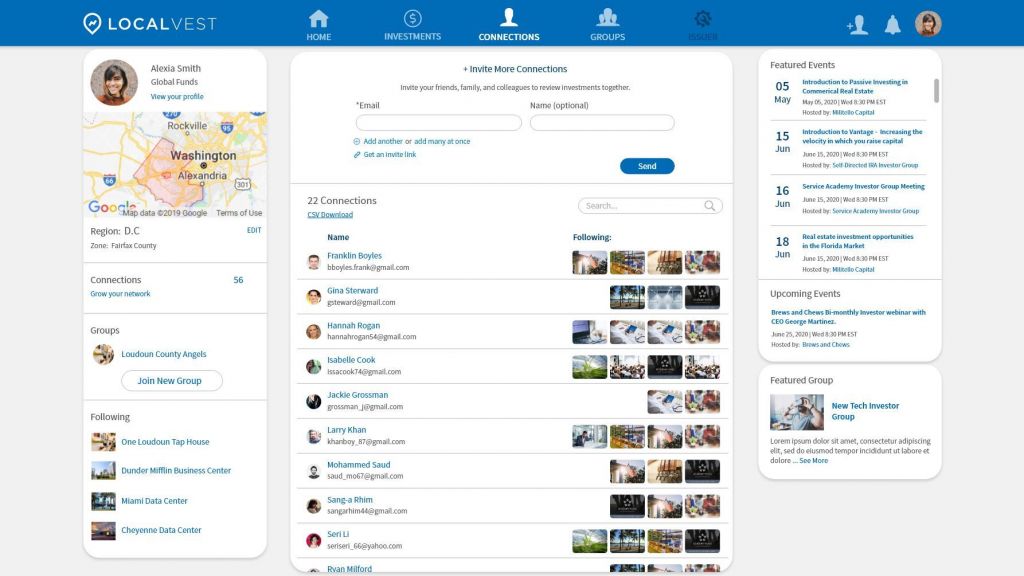
Contacts
Contacts are people you’ve sent an invitation to and they accepted your invitation.
You can review investments together with friends, family, and colleagues, and expand your contacts by inviting them to the platform. You just need to enter the person’s name and email. Once you enter this information, click Save, and you will be presented with the option to Invite the person to register or you may simply add the person as an Investor contact without inviting the person to register in the platform.
You can also easily add people into your contacts by sharing an Invitation link through email, text, or webpage, and those who click the link will easily join your contacts. If you have more than a couple of contacts you want to add, the best option for you is to upload a CSV file.
Why is it important to have Contacts?
Having your contacts on the Localvest Platform gives you the ability to send them information on your Deal Tile, upcoming events, relevant and important links about your raise all via our SmartUpdate tool. – Click here to learn more about SmartUpdate
Once one of the people you added to your contact sees your Deal or any of the content shared through the SmartUpdate tool, you will be able to see their activities on your Issuer Dashboard. This will help you to understand who showed interest in your offering and how your Deal is performing over time.
How to access your Contacts?
To access your contacts, go to the Issuer tab, on the left you will see the Contacts button. Just click on it and you will see a screen like this:
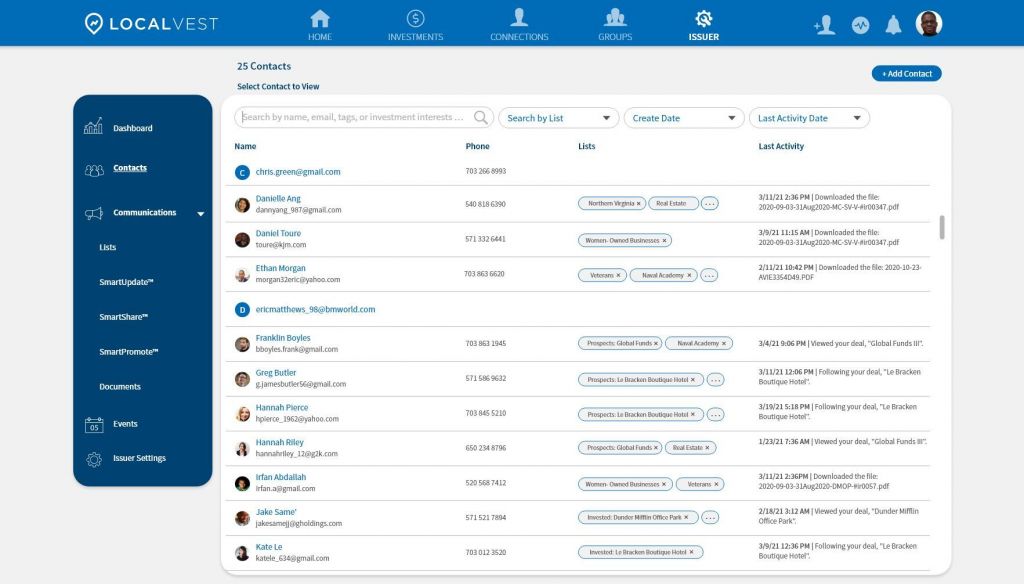
How to organize your Contacts and Connections?
In order to organize your contacts and connections, you can separate them by lists. You can have a list of people you already pitched, potential investors, prospects, specific companies, etc. Once you have a list of contacts it will look something like this: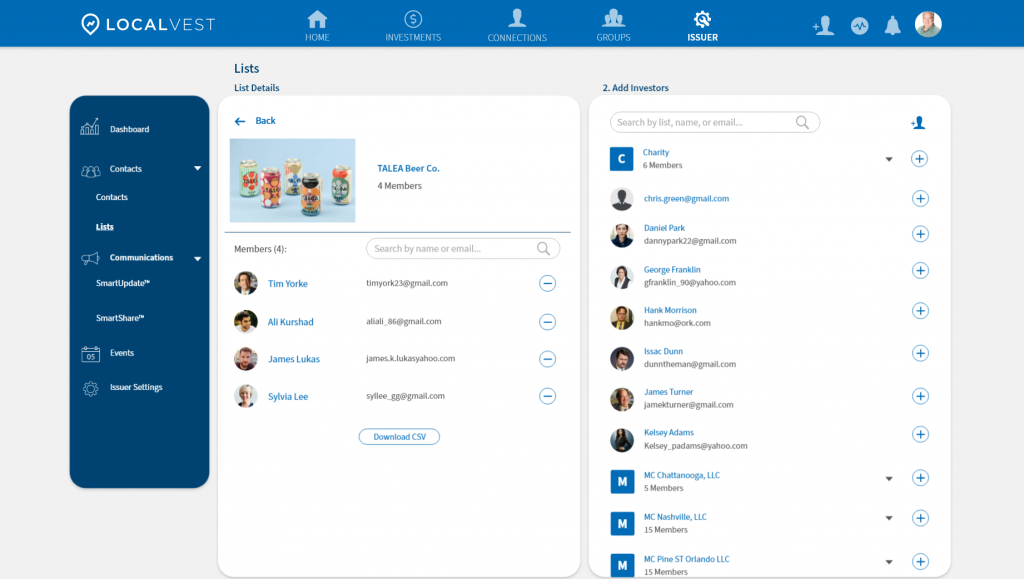
Team Localvest